If you own a Miele dryer, you know that these appliances are known for their efficiency and reliability. However, like any machine, they can occasionally run into issues that may require a reset. Whether your dryer is displaying an error message, not starting, or simply acting strangely, knowing how to reset it can save you time and frustration. In this blog post, we will provide a detailed guide on how to reset your Miele dryer, along with troubleshooting tips and best practices to keep your appliance running smoothly.
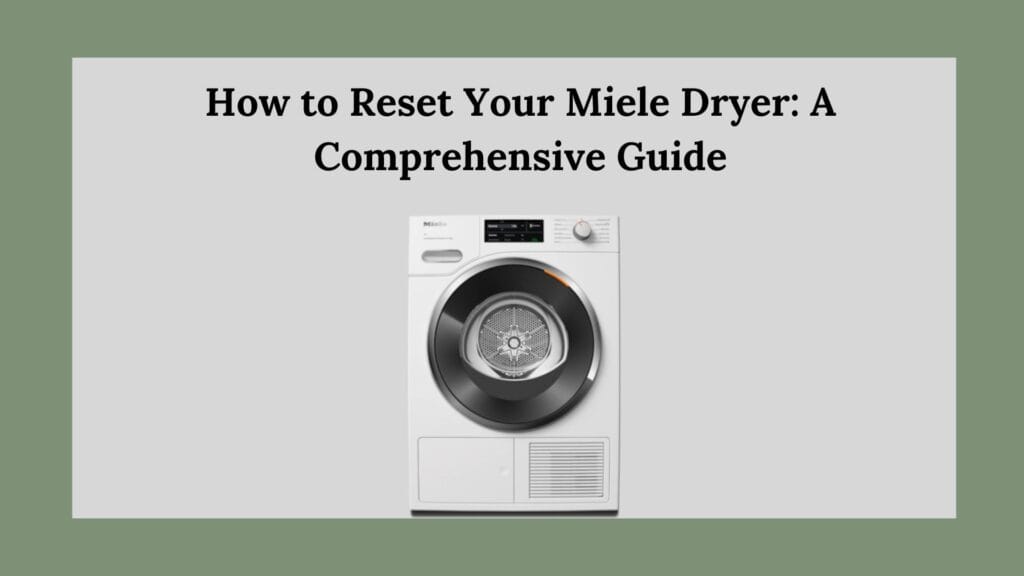
Understanding Your Miele Dryer
Before diving into the reset process, it’s essential to understand a bit about Miele dryers and how they operate. Miele is a premium appliance brand that focuses on quality and longevity. Their dryers are designed with advanced technology to ensure optimal drying performance while being energy efficient.Miele dryers often come with various features such as:
- Multiple Drying Programs: Different settings for various fabric types.
- Sensor Drying: Automatically adjusts drying time based on moisture levels.
- Wi-Fi Connectivity: Some models allow for remote monitoring and control via a smartphone app.
Understanding these features can help you troubleshoot issues more effectively.
When to Reset Your Miele Dryer
There are several scenarios in which you might need to reset your Miele dryer:
- Error Messages: If your dryer displays an error code or warning light, resetting it may clear the issue.
- Cycle Not Starting: If you press the start button and nothing happens, a reset might help.
- Unresponsive Controls: Sometimes the control panel may become unresponsive due to minor glitches.
- Power Outage: After a power outage, your dryer may need a reset to function properly again.
How to Reset Your Miele Dryer
Step 1: Pause and Cancel
If your dryer is currently running, the first step is to pause or cancel the cycle. Look for the “Pause” or “Cancel” button on the control panel. Press this button and wait for the dryer to come to a complete stop. This ensures that no active processes interfere with the reset.
Step 2: Turn Off the Dryer
Next, turn off the dryer by pressing the power button. This action is crucial as it helps in shutting down all electronic systems within the appliance.
Step 3: Unplug the Dryer
For a thorough reset, unplugging the dryer from the power outlet is highly recommended. This step allows any residual power in the system to dissipate completely. Leave it unplugged for at least 5 minutes. This duration is usually sufficient for most electronic devices to reset their internal systems.
Step 4: Plug It Back In
After waiting for a few minutes, plug the dryer back into the power outlet. Ensure that you securely connect it to avoid any loose connections that could cause further issues.
Step 5: Power On the Dryer
Once plugged in, turn on the dryer by pressing the power button again. You should see lights on the control panel indicating that it is powered up.
Step 6: Select a Program
After powering on, select a basic drying program or one that you were using prior to encountering issues. This action will initiate the reset process and allow you to check if everything is functioning correctly.
Step 7: Start the Drying Cycle
Press the “Start” button to begin your selected drying program. Monitor its operation closely for any error messages or unusual behavior during this cycle.
Troubleshooting Common Issues
While resetting your Miele dryer can resolve many problems, some issues may require further troubleshooting:
Check Power Supply
Ensure that your dryer is receiving adequate power. Check if other appliances are working in the same outlet and inspect for tripped circuit breakers or blown fuses.
Inspect Door Latch
If your dryer won’t start after resetting, check if the door is securely closed. Most dryers have safety mechanisms that prevent operation if the door isn’t latched properly.
Clean Filters and Vents
A clogged lint filter or vent can cause performance issues. Make sure to clean both regularly to maintain optimal airflow and efficiency.
Consult Error Codes
If your dryer displays an error code after resetting, consult your user manual for specific troubleshooting steps related to that code. Each code corresponds to different issues ranging from sensor problems to motor malfunctions.
Maintenance Tips for Your Miele Dryer
To keep your Miele dryer running efficiently and extend its lifespan, consider following these maintenance tips:
Regular Cleaning
- Lint Filter: Clean after every use.
- Drum: Wipe down periodically with a damp cloth.
- Ventilation: Ensure vents are clear of lint buildup; consider professional cleaning annually.
Check Hoses and Connections
Inspect hoses for leaks or damage regularly. Ensure all connections are secure and free of blockages.
Schedule Professional Servicing
Consider scheduling annual maintenance with a certified technician who specializes in Miele appliances. They can perform comprehensive checks and address any potential issues before they become major problems.
Conclusion
Resetting your Miele dryer is often a simple yet effective solution for various operational issues. By following this guide, you can troubleshoot minor problems without needing professional assistance. Remember that regular maintenance is key to keeping your appliance in top condition. If problems persist after resetting or if you’re unsure about any step in this process, don’t hesitate to consult your user manual or contact Miele customer support for expert guidance. With proper care and knowledge, you can enjoy efficient drying cycles for years to come!
